SCTP Sunucu ve İstemci Komutları
Kernel Modülü Olarak SCTP Desteğinin Faal Edilmesi
Bazı dağıtımlarda, SCTP desteği bir kernel modülü olarak sunulur. Bu durumda, SCTP modülünün yüklenmesi gerekebilir. Örneğin, modprobe veya insmod komutlarıyla SCTP modülünü yükleyebilirsiniz.
# Ubuntu 22.04
ubuntu@cem:~$ cat /proc/net/sctp/eps
cat: /proc/net/sctp/eps: No such file or directory
ubuntu@cem:~$ netstat -lS
Active Internet connections (only servers)
Proto Recv-Q Send-Q Local Address Foreign Address State
netstat: no support for `AF INET (sctp)' on this system.
ubuntu@cem:~$ sudo modprobe sctp
SCTP’yi faal ettikten sonra artık çıktılar müspet:
ubuntu@cem:~$ cat /proc/net/sctp/eps
ENDPT SOCK STY SST HBKT LPORT UID INODE LADDRS
ubuntu@cem:~$ netstat -lS
Active Internet connections (only servers)
Proto Recv-Q Send-Q Local Address Foreign Address State
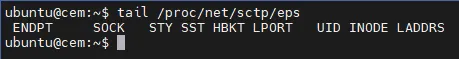
SCTP Kernel modülü bağımlı olduğu için ev sahibi bilgisayarın işletim sistemiyle konteynerin çalışacağı base image aynı olmalıdır!
sctp_test adlı bir program lksctp-tools paketi ile gelir ve hem istemci hem sunucu olarak aşağıdaki işlemleri gerçekleştirebiliriz.
İndirmek için command-not-found adresine bakabilirsiniz.
Kurulum yaparak:
apt-get install -y lksctp-tools
sctp_status Uygulamasıyla Sunucu & İstemci
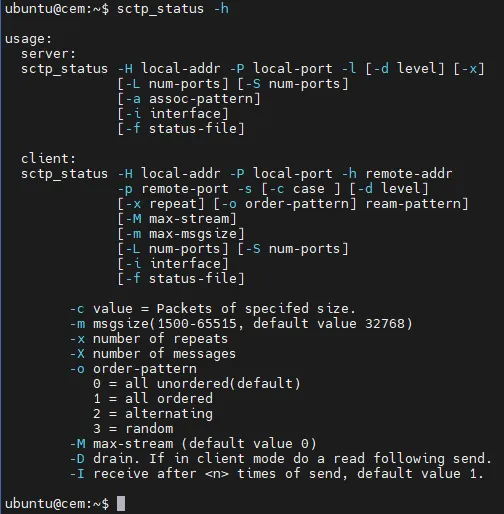
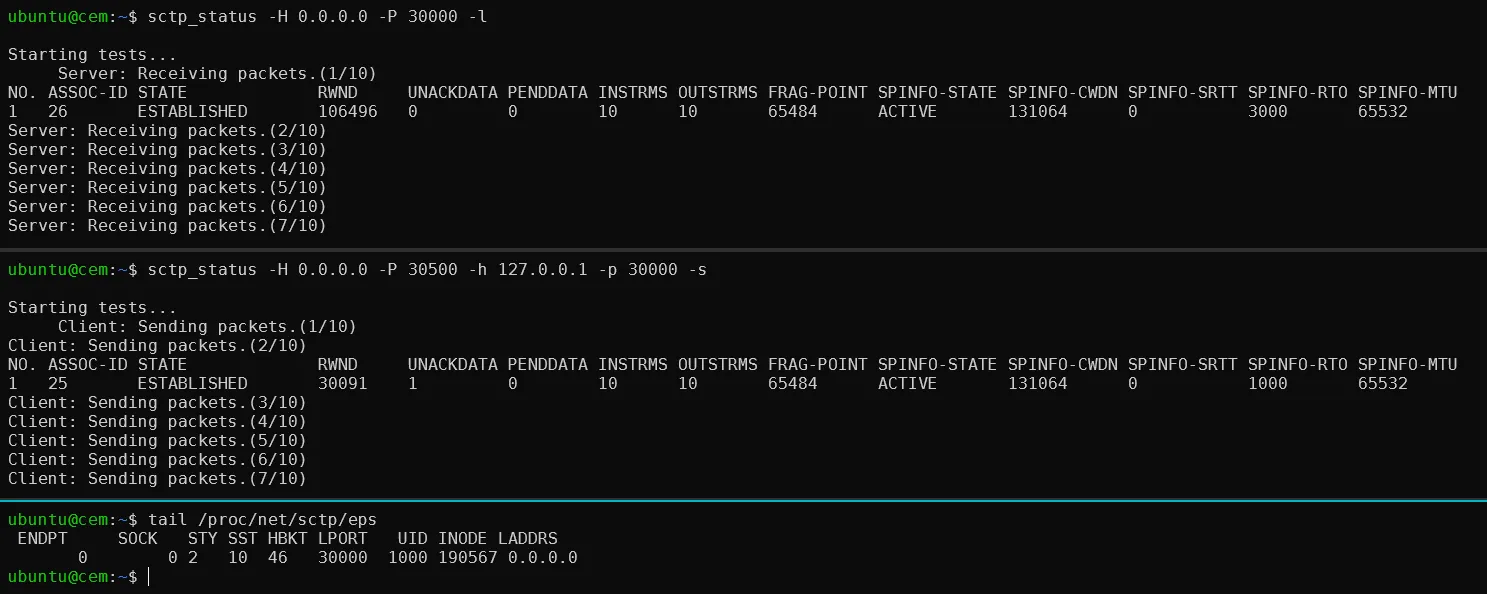
Sunucu
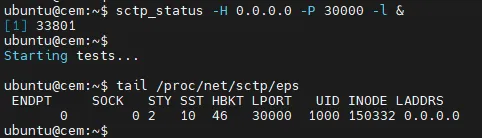
ubuntu@cem:~$ sctp_status -H 0.0.0.0 -P 30000 -l &
[1] 33801
ubuntu@cem:~$
Starting tests...
ubuntu@cem:~$ tail /proc/net/sctp/eps
ENDPT SOCK STY SST HBKT LPORT UID INODE LADDRS
0 0 2 10 46 30000 1000 150332 0.0.0.0
İstemci Olarak sctp_status
ubuntu@cem:~$ sctp_status -H 0.0.0.0 -P 31000 -h 0.0.0.0 -p 30000 -s
Eğer SCTP bağlantısını olmayan bir uzak sunucuya yapıyorsa:
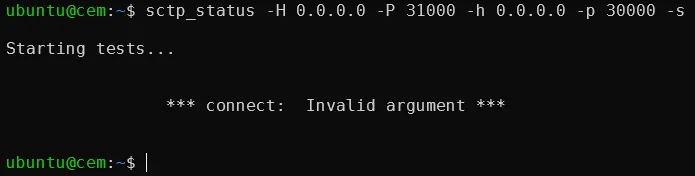
İstemci Olarak NCat
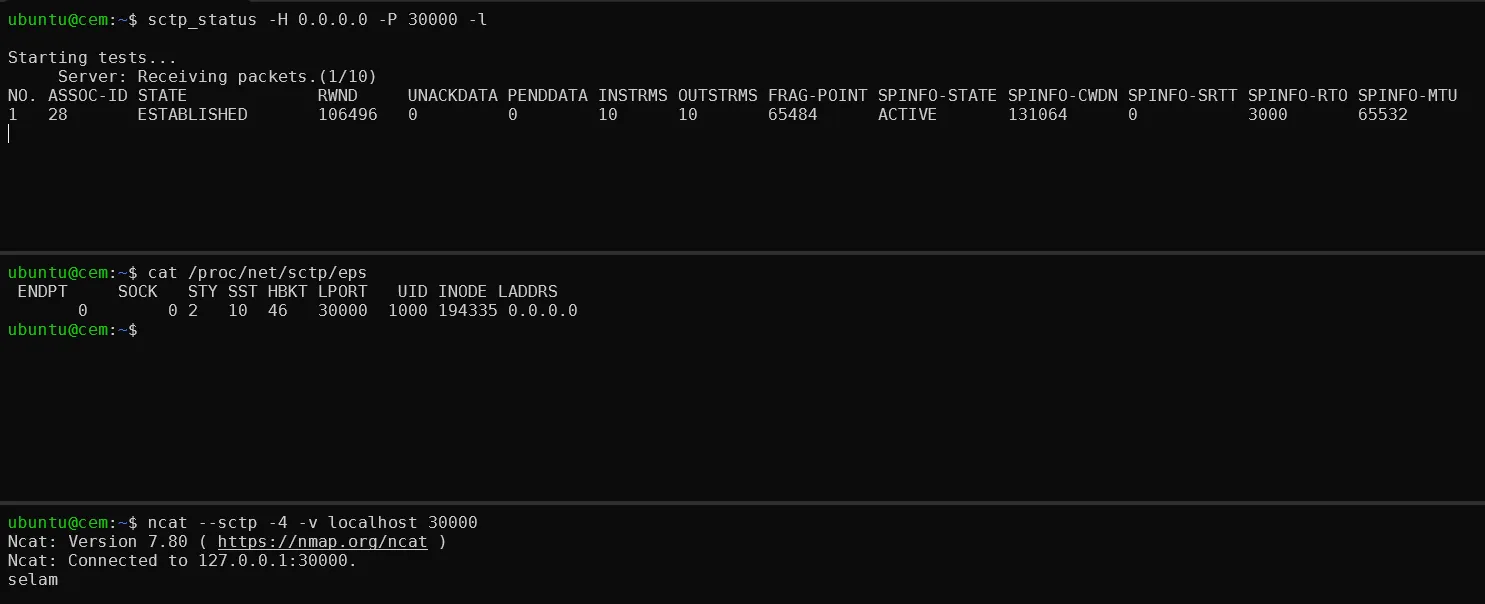
# --sctp : SCTP Protokolüyle
# -4 : IPv4 ile
# -v : Verbose çıktı
# localhost : "localhost" Hedef sunucusuna bağlan
# 30000 : 30000 Hedef portundan bağlan
ubuntu@cem:~$ ncat --sctp -4 -v localhost 30000
NCat Uygulamasıyla Sunucu & İstemci
İlk deneme ekran çıktısı:
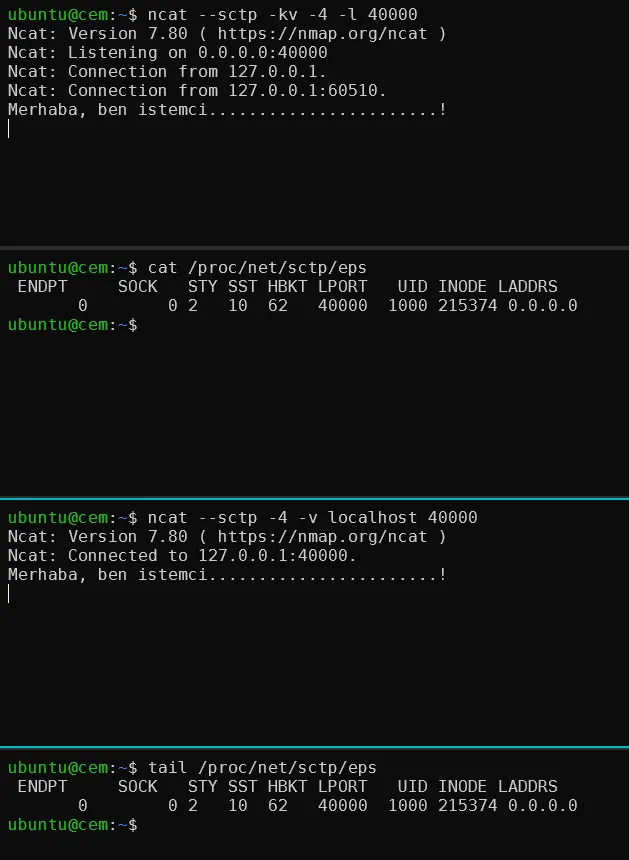
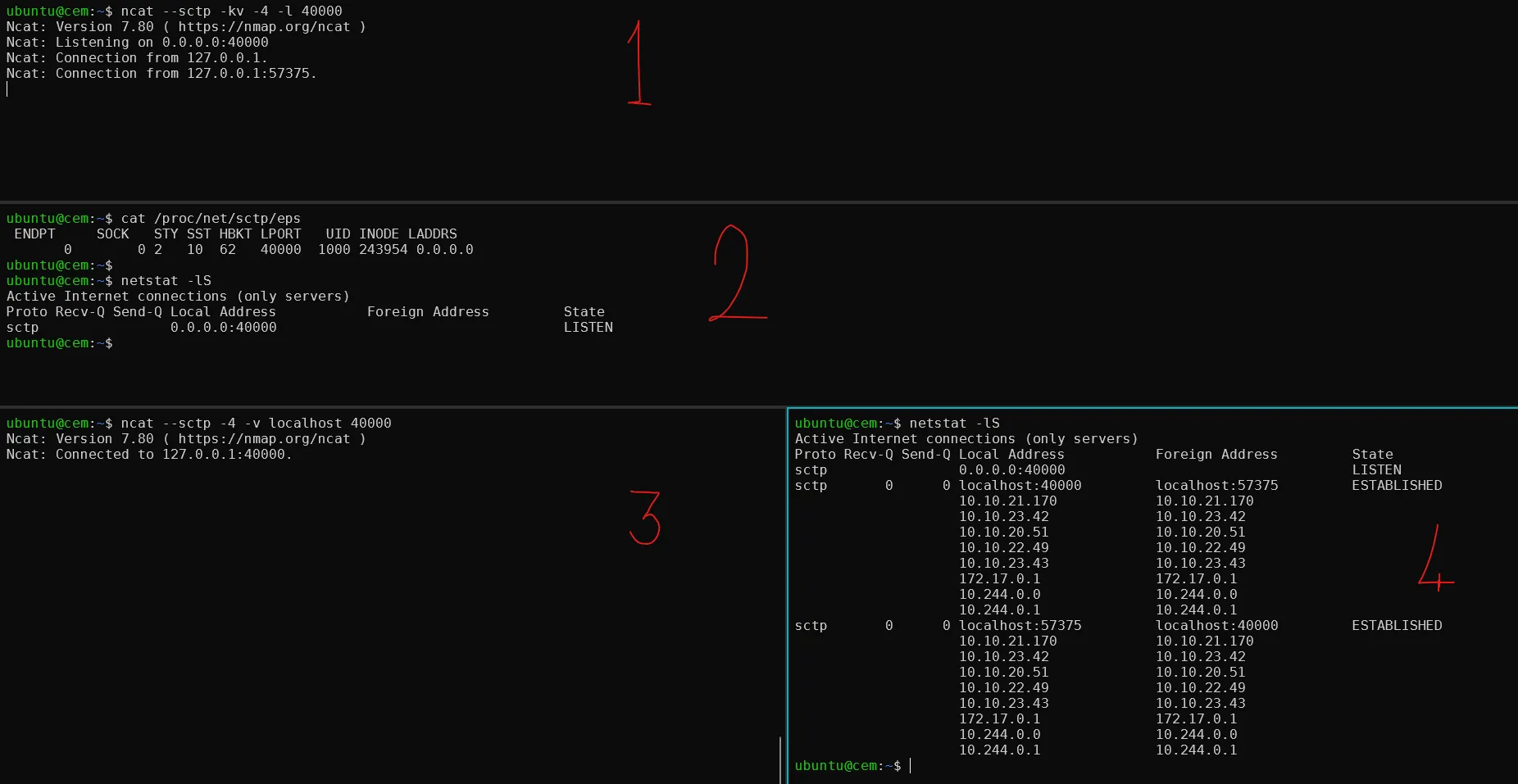
Sunucu
# --sctp : SCTP Protokolüyle
# -4 : IPv4 ile
# -k : Bir istemci bağlandıktan sonra sunucuyu kapatma, yeni bağlantılara açık ol
# -v : Verbose çıktı
# -l : Dinleyici (sunucu) olarak çalış
# localhost : "localhost" Hedef sunucusuna bağlan
# 30000 : 30000 Hedef portundan bağlan
ubuntu@cem:~$ ncat --sctp -kv -4 -l 40000 &
[1] 34368
ubuntu@cem:~$ Ncat: Version 7.80 ( https://nmap.org/ncat )
Ncat: Listening on 0.0.0.0:40000
ubuntu@cem:~$ tail /proc/net/sctp/eps
ENDPT SOCK STY SST HBKT LPORT UID INODE LADDRS
0 0 2 10 62 40000 1000 160390 0.0.0.0
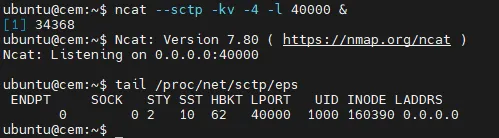
İstemci
$ ncat --sctp -4 -v localhost 40000
Docker Alternatifler
- Ev sahibi bilgisayarda SCTP protokolü herhangi bir porttan dinlenmiyor
- Konteynerin 202 portunda SCTP protokolüyle ev sahibinin 200 portuna bağlanıyor ( -p 200:202 )
- Konteyner içinde 202 portundan SCTP başlatılıyor ve konteyner içinde IPv4 0.0.0.0 adreslerini dinlediği görülüyor
- Ev sahibi bilgisayarın 200 portunda tüm ağ kartlarının IPv4 ve IPv6 adreslerinde SCTP başlatıldığı görülür
- Netstat ile ev sahibi sunucuda dinlemenin (LISTEN) başlatıldığı görülüyor
- Ev sahibi sunucudan -> konteynere SCTP bağlantısı kuruluyor
- İstemciden bağlantı kapatılınca konteyner sunucu kapanır
- Ev sahibi bilgisayardan hem cat hem netstat ile bakılınca SCTP dinlenen bir portun olmadığı görülüyor
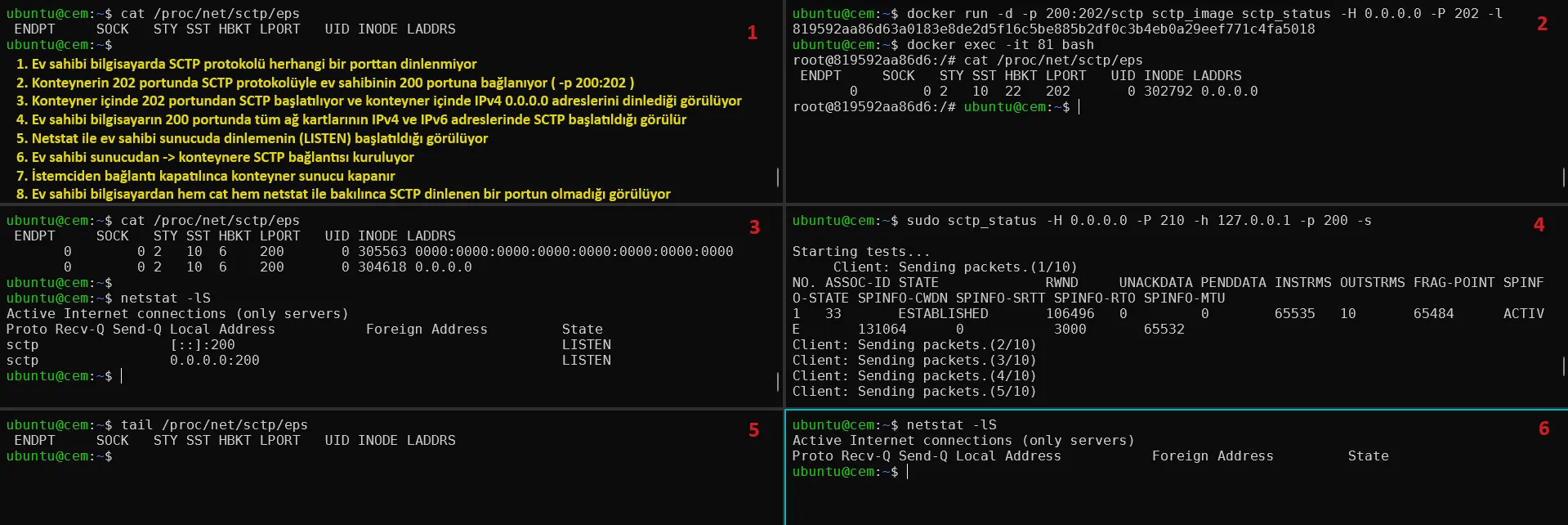
ubuntu@cem:~$ cat /proc/net/sctp/eps
ENDPT SOCK STY SST HBKT LPORT UID INODE LADDRS
ubuntu@cem:~$
ubuntu@cem:~$ docker run -d -p 200:202/sctp sctp_image sctp_status -H 0.0.0.0 -P 202 -l
819592aa86d63a0183e8de2d5f16c5be885b2df0c3b4eb0a29eef771c4fa5018
ubuntu@cem:~$ docker exec -it 81 bash
root@819592aa86d6:/# cat /proc/net/sctp/eps
ENDPT SOCK STY SST HBKT LPORT UID INODE LADDRS
0 0 2 10 22 202 0 302792 0.0.0.0
root@819592aa86d6:/# ubuntu@cem:~$ docker exec -it 81 bash
Error response from daemon: container 819592aa86d63a0183e8de2d5f16c5be885b2df0c3b4eb0a29eef771c4fa5018 is not running
ubuntu@cem:~$
ubuntu@cem:~$ cat /proc/net/sctp/eps
ENDPT SOCK STY SST HBKT LPORT UID INODE LADDRS
0 0 2 10 6 200 0 305563 0000:0000:0000:0000:0000:0000:0000:0000
0 0 2 10 6 200 0 304618 0.0.0.0
ubuntu@cem:~$
ubuntu@cem:~$ netstat -lS
Active Internet connections (only servers)
Proto Recv-Q Send-Q Local Address Foreign Address State
sctp [::]:200 LISTEN
sctp 0.0.0.0:200 LISTEN
ubuntu@cem:~$
ubuntu@cem:~$ sudo sctp_status -H 0.0.0.0 -P 210 -h 127.0.0.1 -p 200 -s
Starting tests...
Client: Sending packets.(1/10)
NO. ASSOC-ID STATE RWND UNACKDATA PENDDATA INSTRMS OUTSTRMS FRAG-POINT SPINFO-STATE SPINFO-CWDN SPINFO-SRTT SPINFO-RTO SPINFO-MTU
1 33 ESTABLISHED 106496 0 0 65535 10 65484 ACTIVE 131064 0 3000 65532
Client: Sending packets.(2/10)
Client: Sending packets.(3/10)
Client: Sending packets.(4/10)
Client: Sending packets.(5/10)
2 33 ESTABLISHED 45213 2 0 65535 10 65484 PF 65532 6 2000 65532
Client: Sending packets.(6/10)
Client: Sending packets.(7/10)
Client: Sending packets.(8/10)
*** sendmsg: No such process ***
ubuntu@cem:~$
ubuntu@cem:~$ tail /proc/net/sctp/eps
ENDPT SOCK STY SST HBKT LPORT UID INODE LADDRS
ubuntu@cem:~$
ubuntu@cem:~$ netstat -lS
Active Internet connections (only servers)
Proto Recv-Q Send-Q Local Address Foreign Address State
ubuntu@cem:~$
Docker alternatif 1:
evsahibi~$ docker run -it pawanwavenet/lksctp-tools-image bashroot:konteyner~
$ sctp_test -H 0.0.0.0 -P 30100 -l
Docker alternatif 2:
evsahibi~$ docker run -it registry.ulakhaberlesme.com.tr/3rdparty/sctp_test:xenial bash
root:konteyner~$ sctp_test -H 0.0.0.0 -P 30100 -l
ubuntu@cem:~$ docker run -d -p 20000:20200/sctp registry.ulakhaberlesme.com.tr/3rdparty/sctp_test:xenial sctp_status -H 0.0.0.0 -P 20200 -l
Kubernetes İle
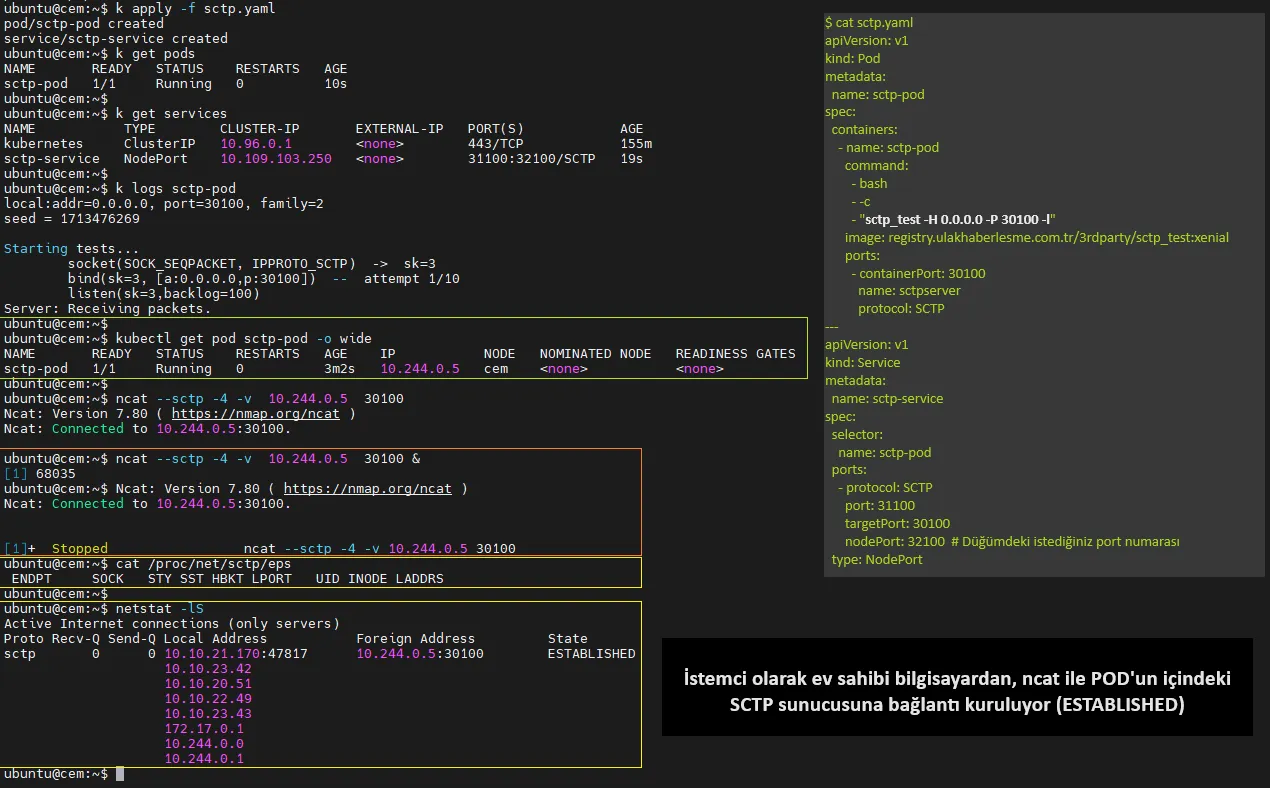
Kubernetes alternatif:
apiVersion: v1
kind: Pod
metadata:
name: sctp-pod
spec:
containers:
- name: sctp-pod
command:
- bash
- -c
- "sctp_test -H 0.0.0.0 -P 30100 -l"
image: registry.ulakhaberlesme.com.tr/3rdparty/sctp_test:xenial
# image: sctp-image
# image: pawanwavenet/lksctp-tools-image
ports:
- containerPort: 30100
name: sctpserver
protocol: SCTP
---
apiVersion: v1
kind: Service
metadata:
name: sctp-service
spec:
selector:
name: sctp-pod
ports:
- protocol: SCTP
port: 31100
targetPort: 30100
nodePort: 32100 # Düğümdeki istediğiniz port numarası
type: NodePort
# port:
# Bu, servisin içinde çalıştığı pod içinde kullanılan port numarasıdır.
# Yani, podun içindeki uygulamanın ulaşılabilir olduğu porttur.
# Bu örnekte, pod içindeki uygulamanın 30100 portunu kullandığını belirtiyor.
# targetPort:
# Bu, servisin trafik yönlendirmesinde hedef olarak kullanılan pod içindeki port numarasıdır.
# Yani, servise gelen trafiğin hangi portta çalışan uygulamaya yönlendirileceğini belirtir.
# Bu örnekte, podun içindeki uygulamanın 30100 portunu hedef alır.
# nodePort:
# Bu, düğümün dışındaki trafiğin erişebileceği port numarasıdır.
# NodePort türü bir serviste, düğüme gelen trafiğin hangi port numarasında düğümün dışına açılacağını belirtir.
# Yani, düğümün IP adresi ve bu port numarası kullanılarak servise erişilebilir.
# Bu örnekte, düğümdeki istenen port numarasını belirtir ve düğümün dışından erişilebilecek portu tanımlar.
sctp_test Komut Satırı Örnekleri
Komut satırında hem SUNUCU hem İSTEMCİ oluşturabilir, aralarında SCTP paketleri akışı sağlayabilirsiniz.
# SUNUCU ayaklandırmak için
sctp_test -H local_addr -P local_port -l
# İSTEMCİ yaratmak için
sctp_test -H local_addr -P local_port -h remote_addr -p remote-port -s
# Eğer sctp_test ile olmazsa sctp_darn kullanılabilir.
sctp_darn -H local_addr -P local_port -h remote_addr -p remote-port -s